Property panel
When any component, constraint, product entry or product exit is selected, its properties are shown in the top right panel. Here you can view and modify parameters that are related to how the selected element works. For components, all public variables are visible in this panel.
Note
Check these links for more information about the properties of constraints, product entries and product exits. For components, please refer to the description of the specific component for more information about how the properties affect the behavior of the component.
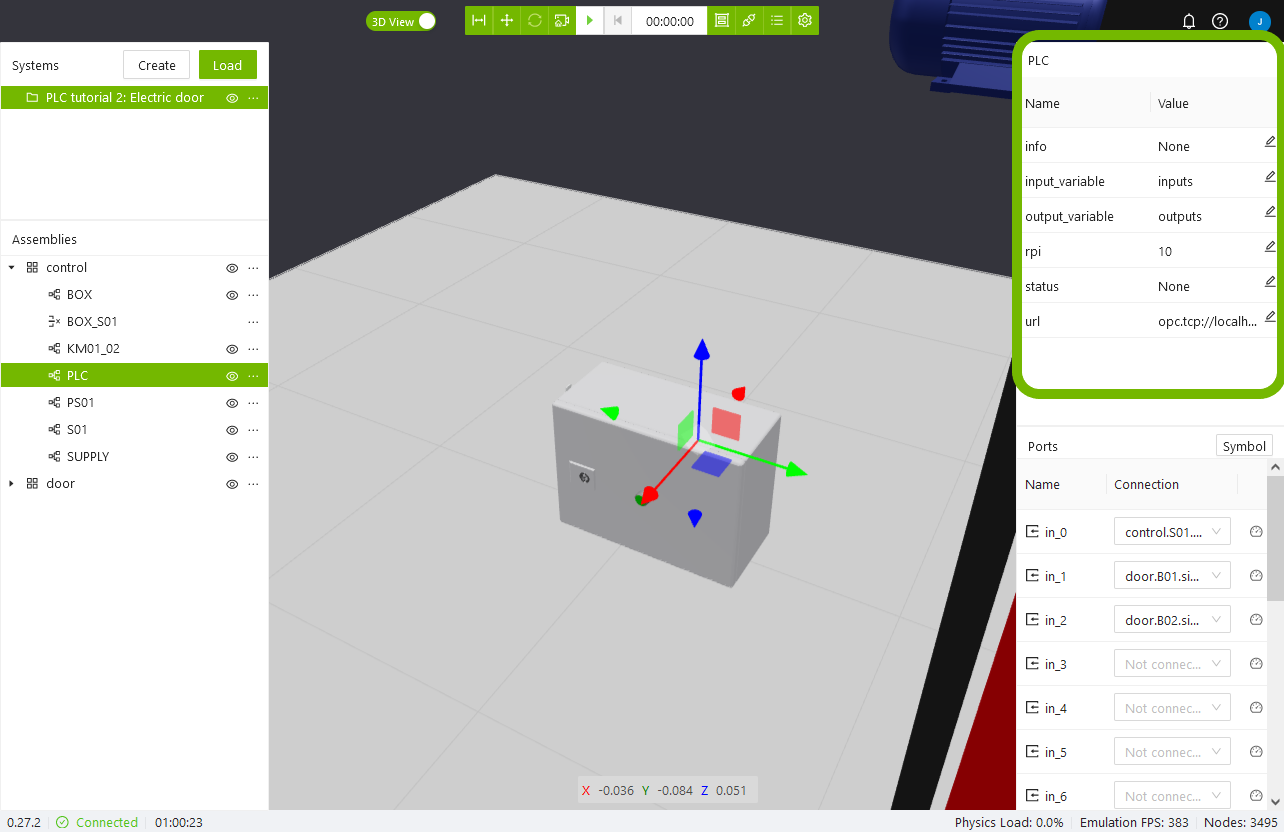
An example. The rpi property of the plc determines the read and write interval for the component.