Getting Started
The Open Emulation Platform is cloud-based. By running the simulation in the cloud, the application is less dependent on the system resources available on the client computer. For more information about system requirements, see System requirements.
This section will walk you through the initial steps to use the platform:
- Sign up to create a new account.
- Log in to the web app.
- Launch an emulation server in the cloud.
- Explore the workspace and load a system.
- Navigate and use the scene controls.
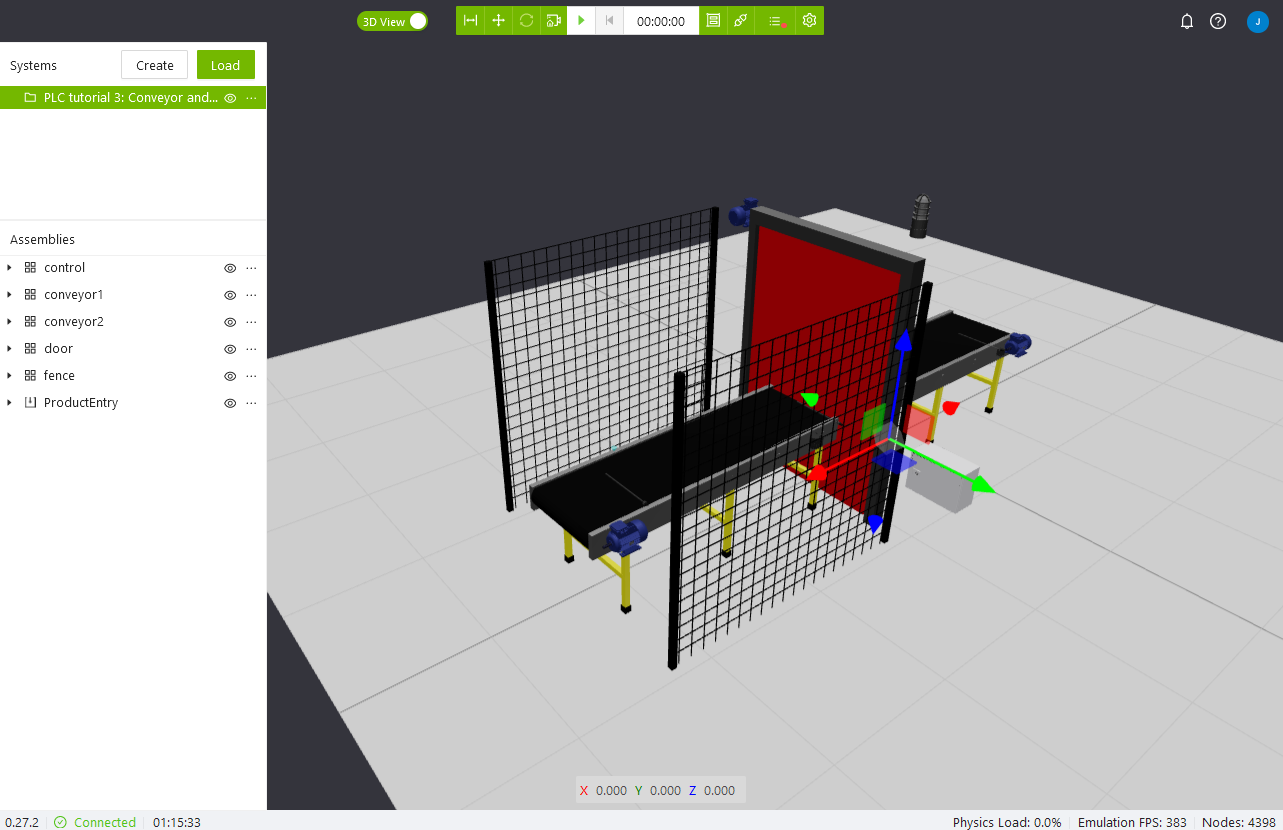
Note
The Simumatik web app has been tested on Chrome, Firefox and Edge browsers. For the best experience, we recommend using these.