Upgrade account
In order to upgrade your account, you must go to the Simumatik app and log in into your account. If you are a basic user, you will see the upgrade button in the landing page.
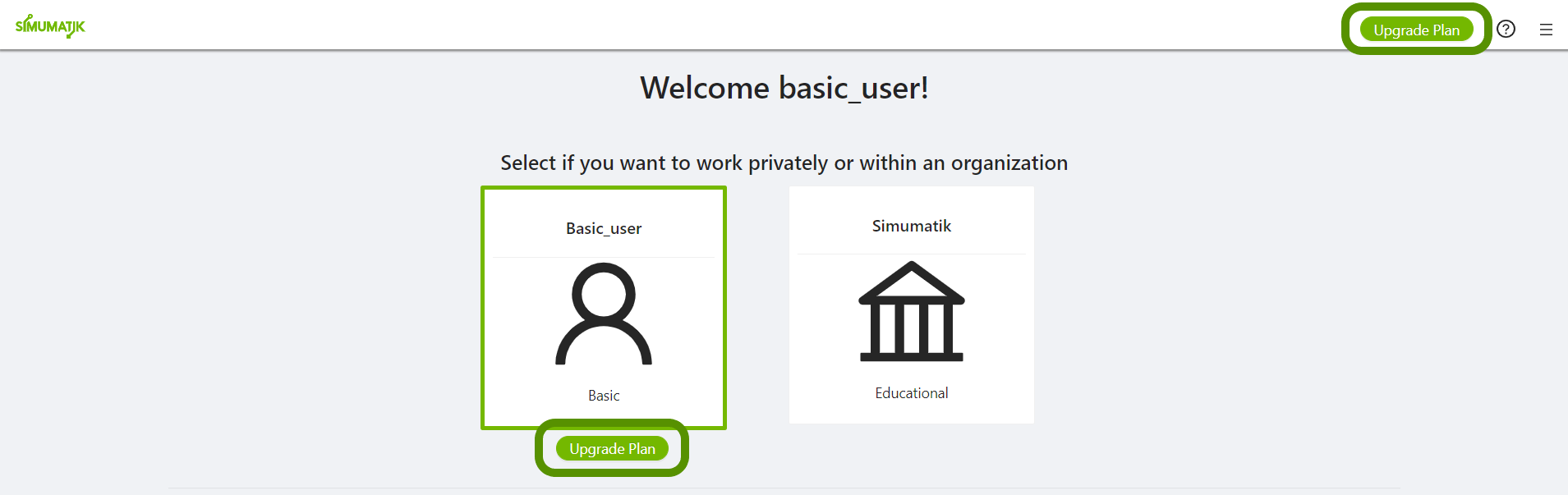
You will be redirected to the checkout webpage, where you can provide your payment information. There you will get the full price, including taxes and any coupon if used.
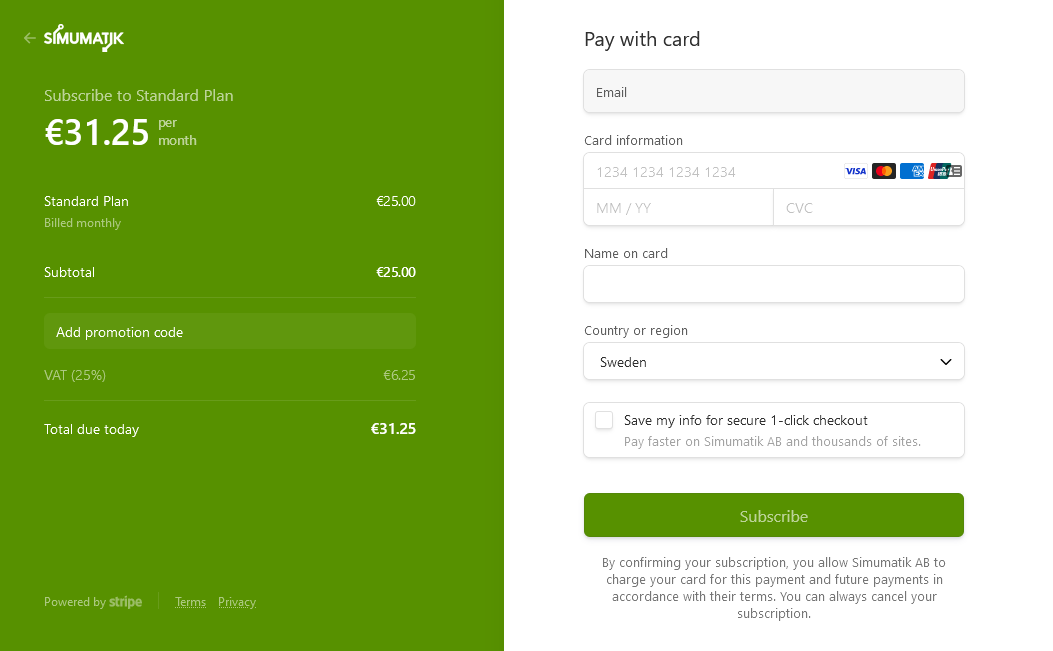
Once the payment is confirmed, your account will be automatically upgraded.
Note
There could be some delay until the account is upgraded. Please contact support if you think something went wrong.