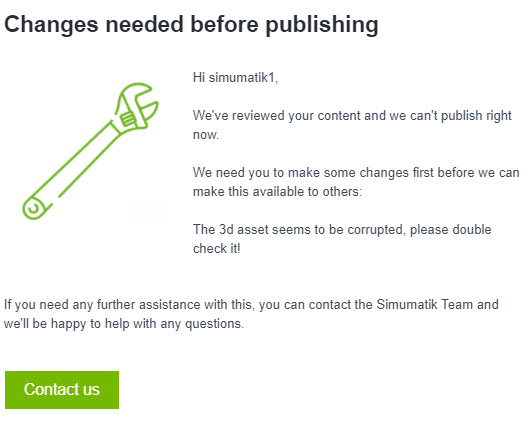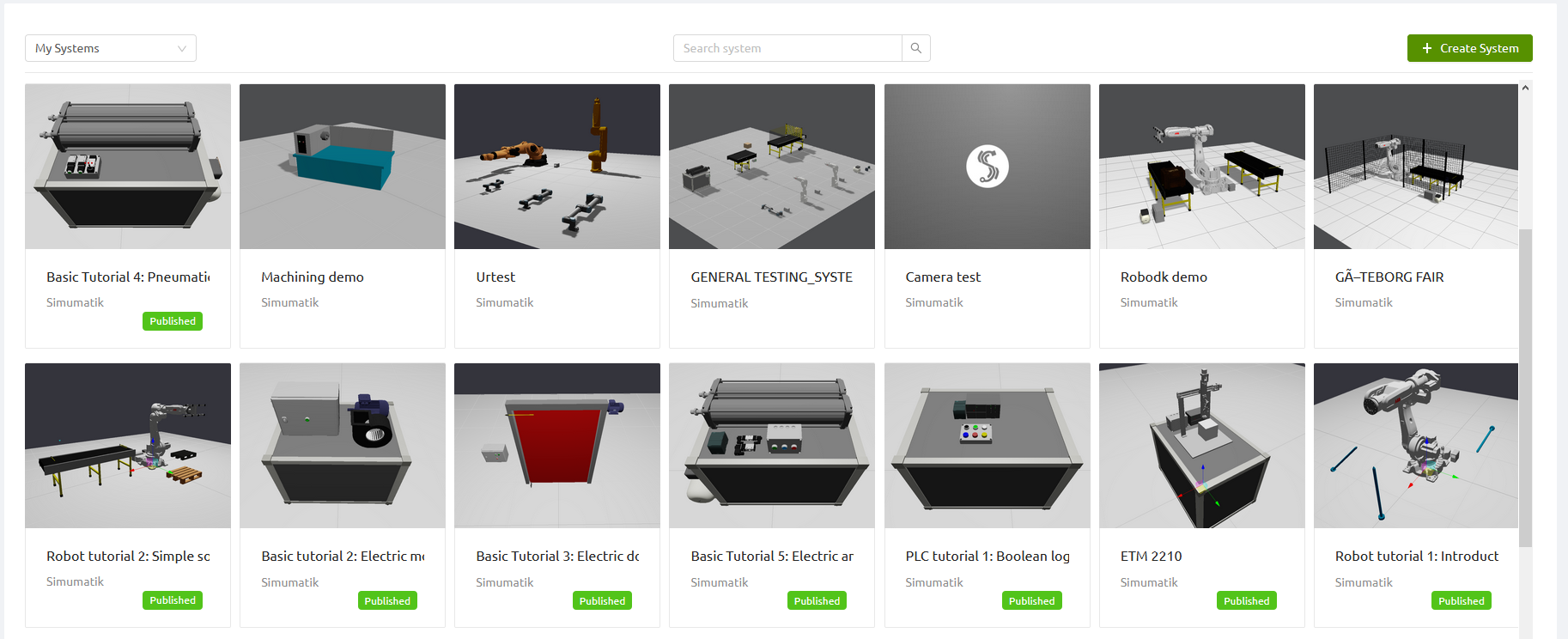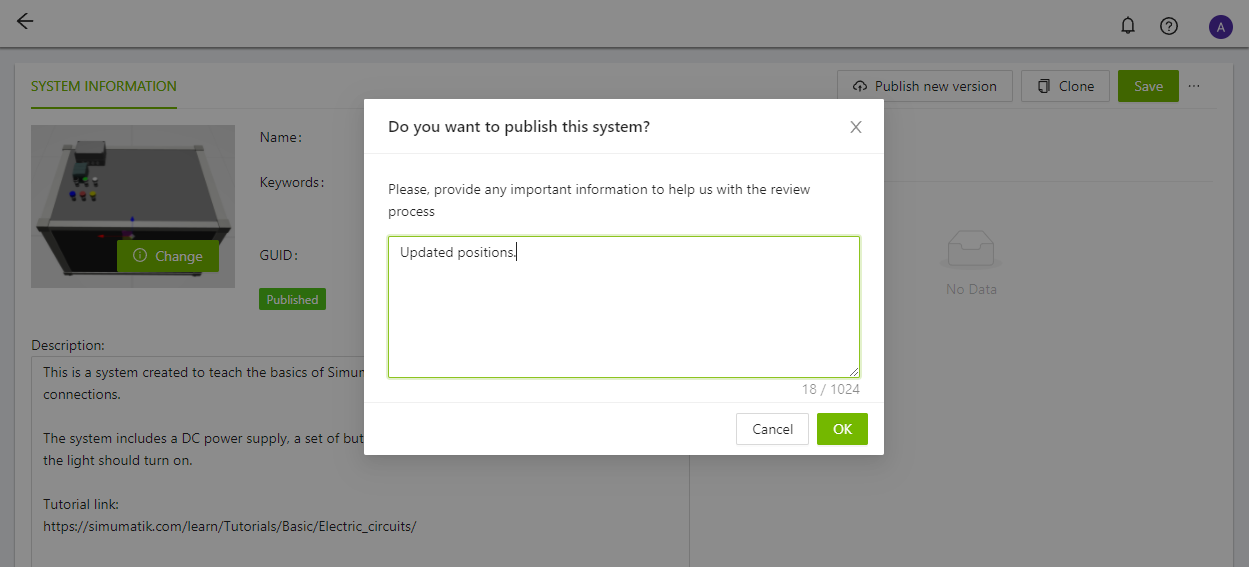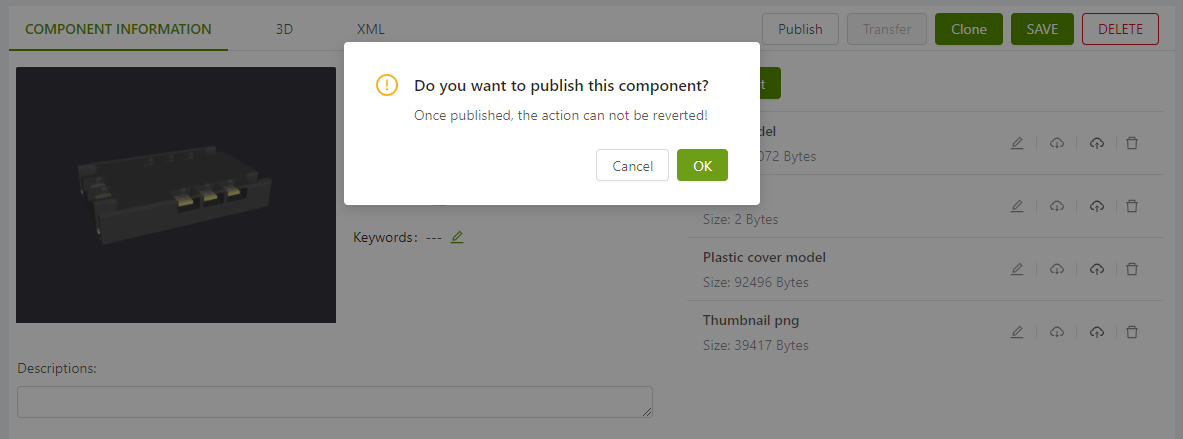Publish systems and components
Simumatik provides several public systems and components for general use. the platform enables users to publish systems and libraries they build. This creates an eco-system where users can publish their work with everyone, and removes the need to "reinvent the wheel" every time.
Publishing systems
In the Systems Browser page, you can quickly take a look to the current status of your systems. The private ones won't display anything, but the published ones will have a published tag.
If you want to publish your system, open it and click on the Publish button
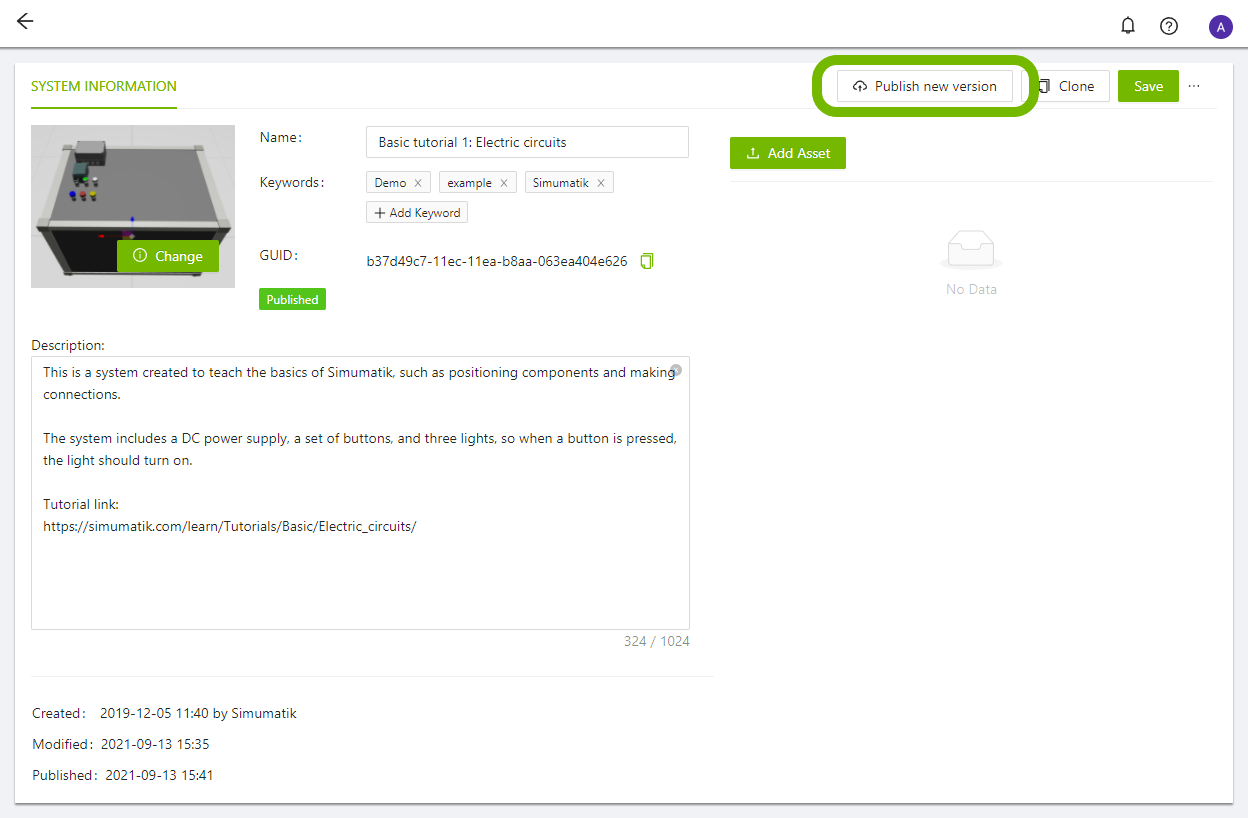
A pop-up prompt will be shown, asking you to enter some information. When a system is published, an independent copy will be created. This means that you can keep working on your private version without publishing the changes directly. You will still be able to continue updating the published version by clicking on the publish button again. However, if you remove the system, the public copy will remain active.
Once you accept the conditions, a new tag will appear on the system stating that it is under review. Simumatik will review the system as soon as possible just to ensure that no misuse of the platform has taken place. You can use the Cancel Review button while the system is still in review status.
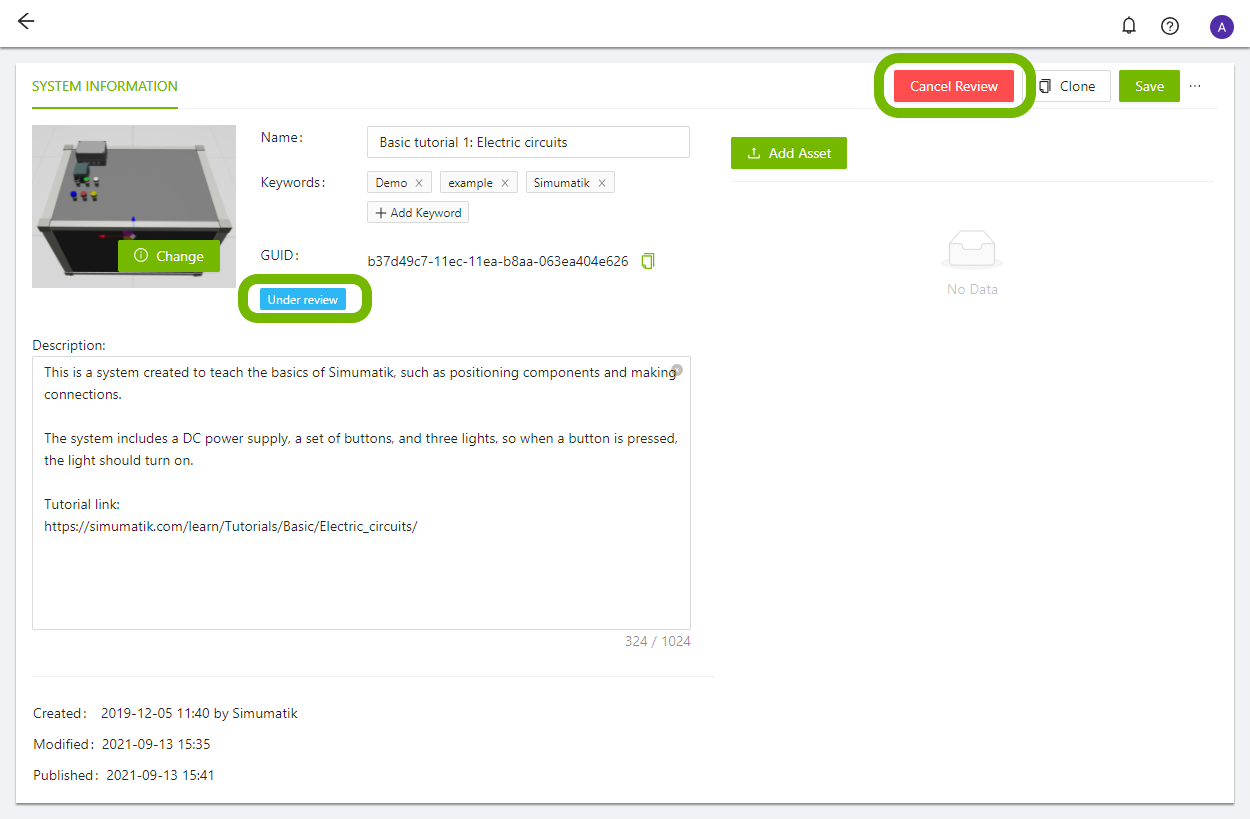
Note
You can learn more about the Simumatik terms of use in our Terms of Use
Publishing components
In the Components Browser page, you can quickly take a look to the current status of your components. The private ones won't have any tag, but the published ones will have a published one.
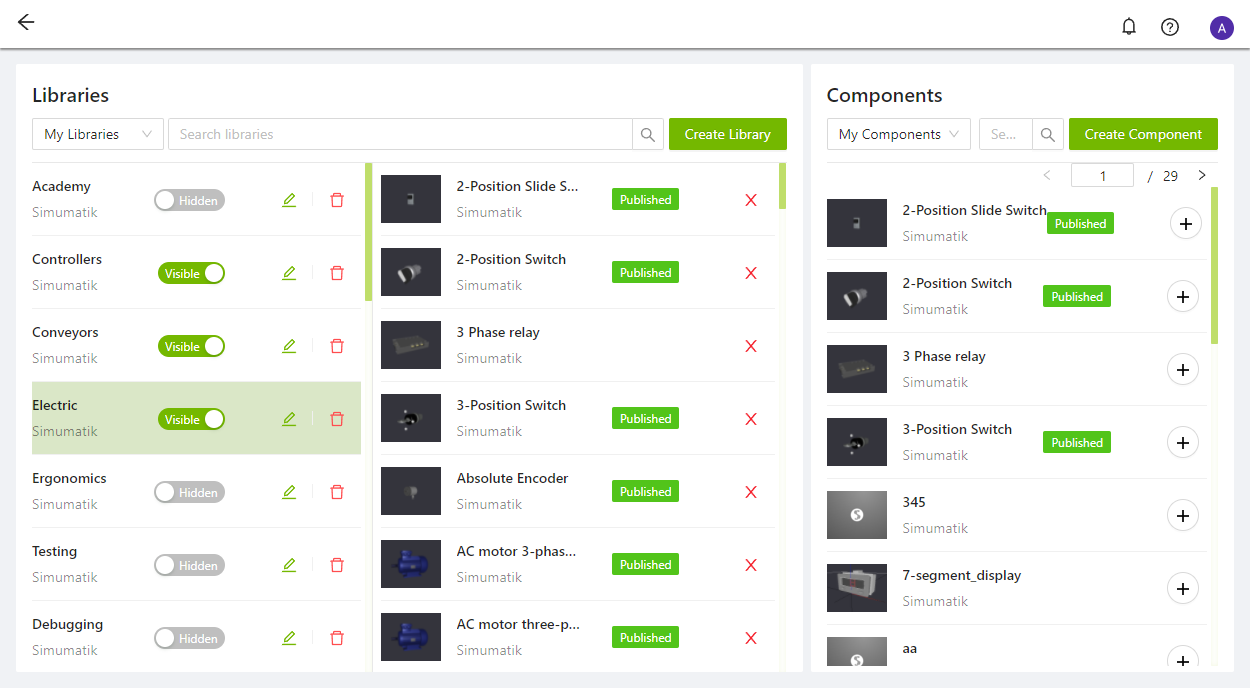
If you want to publish a component, open it and click on Publish button.
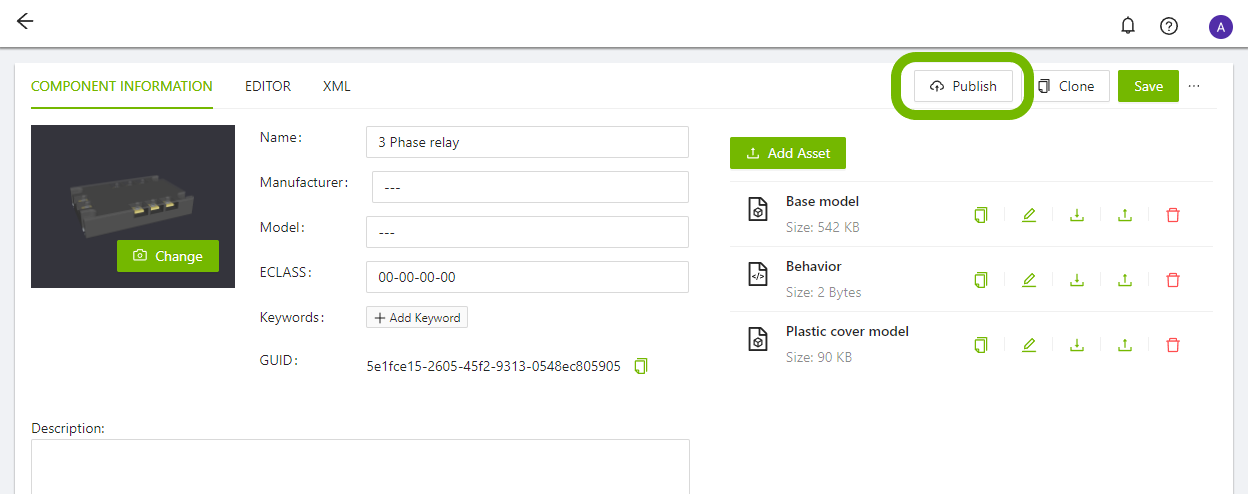
A confirmation modal will be displayed, which states the action is not reversible. The reason is that when a component is publishing, an independent copy will be created. You will still be able to continue updating the published version by clicking again on the publish button. However, if you remove the component, the public copy will remain active.
Once you accept the conditions, a new tag will appear on the component stating that it is under review. Simumatik will review the component as soon as possible just to ensure that no misuse of the platform has taken place. You can use the Cancel Review button while the component is still has the Under review status.
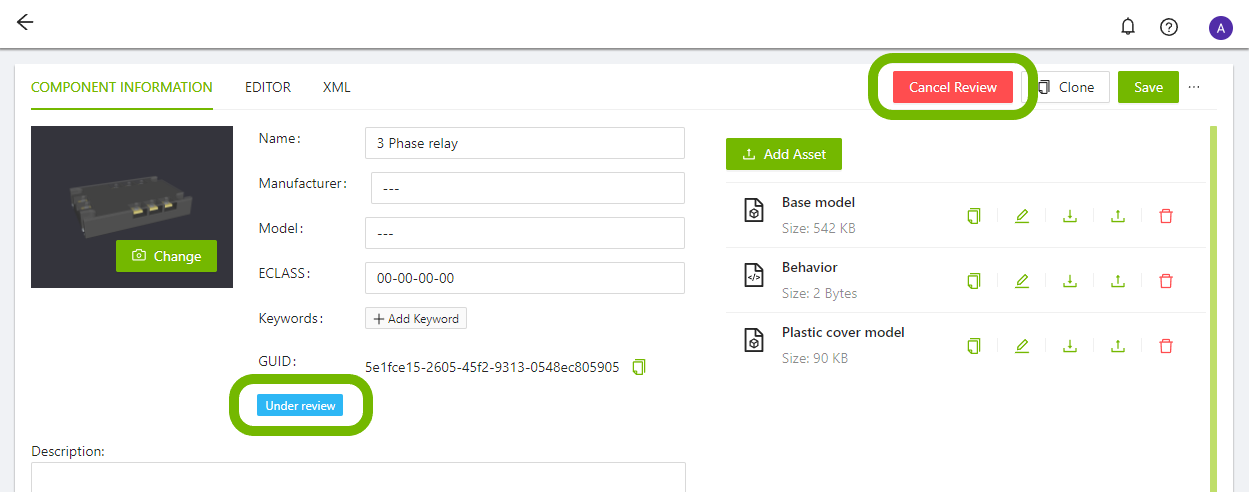
Publish feedback
Once you publish your system or component, you will receive an email from Simumatik explaining that a review process will occur to decide if the publishing is allowed.
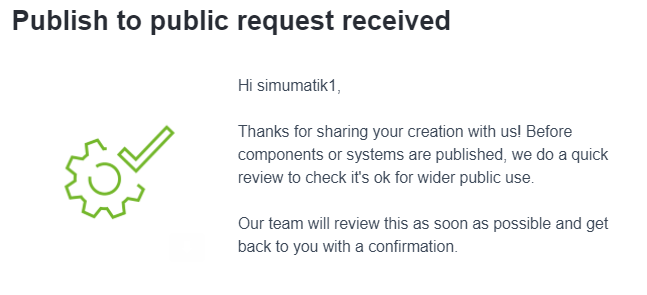
If everything looks good, it will be approved and everyone will be able to access your component/system!
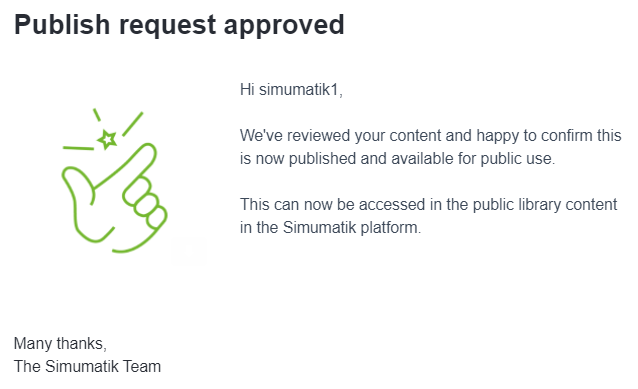
Otherwise, you will receive some feedback from us with the changes needed for the approval.