Signup
To create a new account, go to simumatik.com and click on Sign Up / Login.
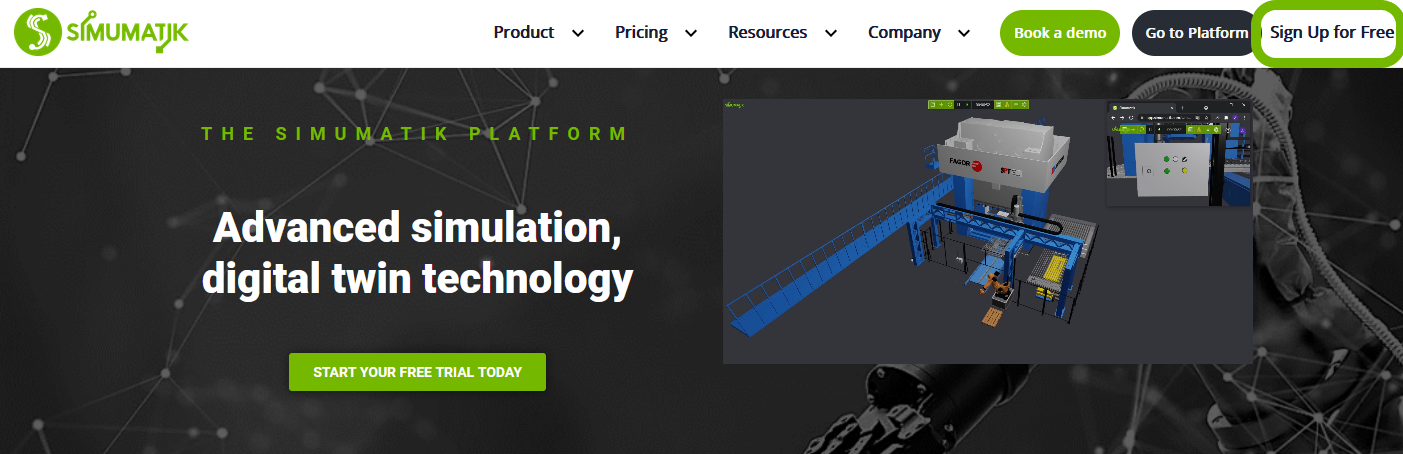
This will take you to the following page. Fill the email and password for your account and accept our Terms of Use and Privacy Policy in order to create the account.
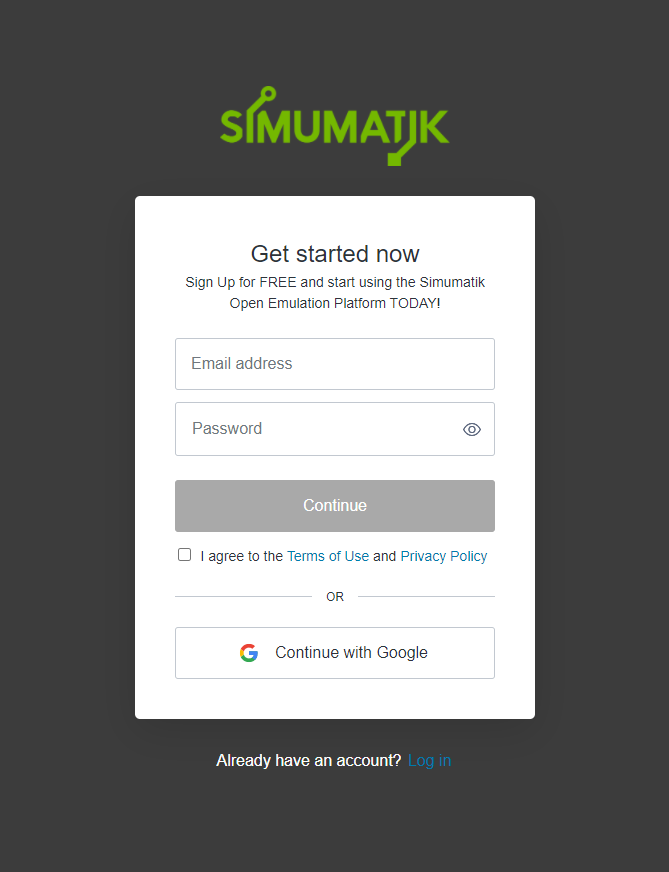
After completing the registration, you will be directed to the application start page, where you can choose to continue with your personal or organization account, if you have one. The start page is where you will land every time you go to the app.
Select which account you want to use, and if you want to run a local or cloud based online workspace. The workspace opens when you click the server you want to use.
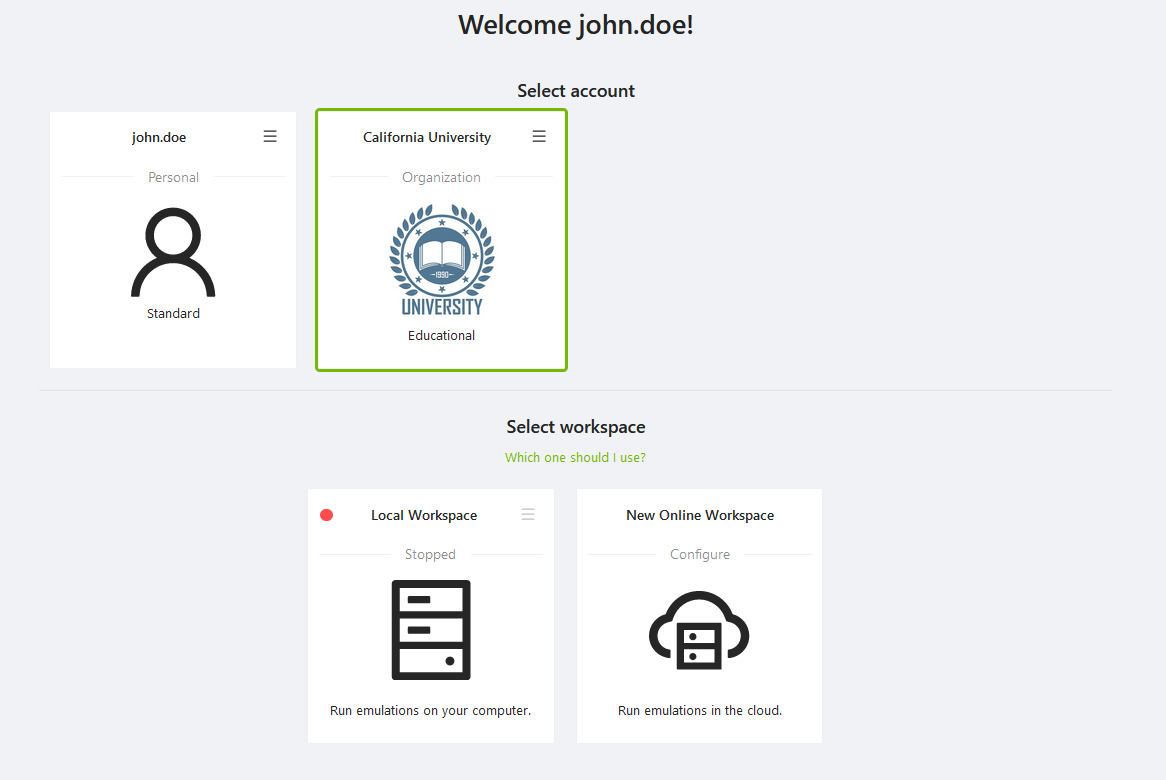
Which workspace to use?
Local Workspace
Run the platform online and connect to a local installed software that runs the emulation. Running the emulation locally will result in faster execution without time limit.
Online workspace
Run the platform online using our cloud service. This allows the application to run entirely in the browser, without any software dependencies. There is a time limit for an opened online server. When selecting New Online Workspace a configuration modal shows, where the region of the cloud server, session lenght and server performance is selected. Once Launch is pressed the workspace will open.
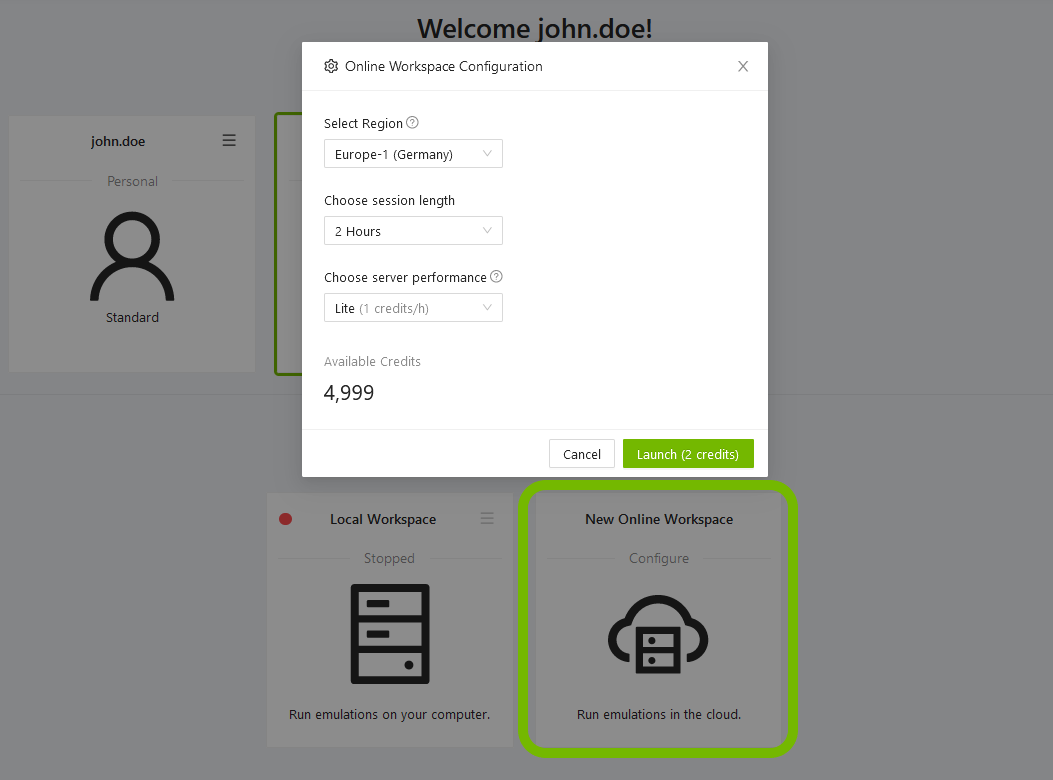
You are now ready to start using the platform! Continue reading our Workspace tutorial to get started.